Withdrawal plus777 – Guide to Withdrawing Funds at Plus777
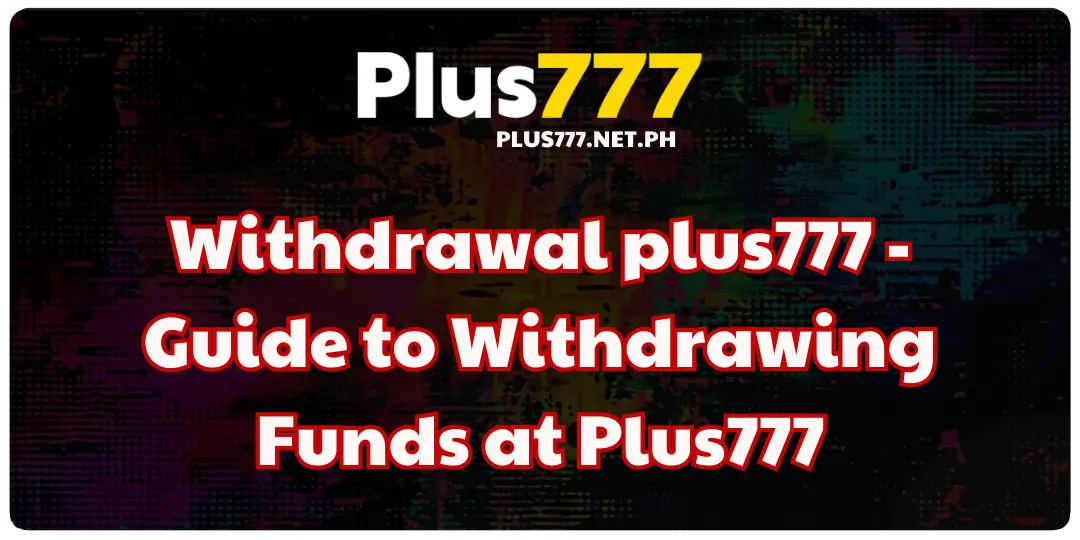
Withdrawing money from Plus777 is simple and convenient. Follow these steps to complete your withdrawal smoothly:
Step 1: Log in to your account
- Visit the official Plus777 website.
- Log in to your account using your username and password.
- Ensure that your account has been verified (KYC) to proceed with withdrawals. If it hasn’t been verified, contact customer support to complete the verification process.
Step 2: Select the Withdrawal Option
- On the homepage, click on “Withdrawal” in the menu.
- The system will redirect you to the withdrawal page.
Step 3: Choose a Withdrawal Method
Plus777 offers various withdrawal methods. The most popular ones include:
GCash:
- Withdraw funds directly to your GCash account.
- Enter your GCash account details (the phone number registered with GCash).
Bank Transfer:
- Withdraw money to your local bank account.
- Provide complete bank details, including: Bank name, account number, and account holder’s name.
USDT (Tether):
- For cryptocurrency withdrawals, select the USDT method.
- Provide your correct USDT wallet address (supported networks like TRC20, ERC20, or BEP20, depending on Plus777’s system).
Step 4: Enter the Withdrawal Amount
- Enter the amount you wish to withdraw.
- Note the minimum and maximum withdrawal limits as set by the system. Typically:
- Minimum withdrawal amount: 200
- Maximum withdrawal amount: Based on your account’s limit.
- Ensure that your account balance is sufficient to process the withdrawal.
Step 5: Confirm the Transaction
- Double-check the transaction details (method, amount, recipient account).
- Click “Confirm” to finalize your request.
Step 6: Wait for Processing
- After submitting your withdrawal request, the system will process it within 15 minutes to 24 hours, depending on the withdrawal method chosen.
- You can check the transaction status in the “Withdrawal History” section.
Important Notes When Withdrawing Funds:
- Check recipient account details: Ensure that your recipient details (GCash, bank account, or USDT) are entered correctly to avoid transaction errors.
- Fulfill wagering requirements (if applicable): For bonuses or promotions, you must meet the wagering requirements before withdrawing funds.
- Contact customer support for assistance: If there is an error or delay in your transaction, reach out to 24/7 Customer Support, or other support channels to resolve the issue.
We hope you successfully complete your withdrawal and enjoy the exceptional services at Plus777!
